You know you're late to the game but you've finally relented and decided to get a home assistant. Here's your beginner's guide to using smart speakers (also known as home assistants or virtual assistants). They're fun & infuriating.

That's My Google Home. We're bffs.
If you've been thinking about getting a home assistant/virtual assistant/smart speaker (they're all the same thing) I encourage you to. I'm biased because I love technology when I don't want to suck it into a black box a la the Ghostbusters Portable Containment Unit
I have a five Google home assistants. They're in my bedroom, office, living room, kitchen, and basement.
A Beginner's Guide to Home Assistants (Smart Speakers).
There are 3 main Home Assistants for sale right now.
- The Amazon Echo. The was the first. The Amazon Alexa was inspired by the system used on Star Trek's Starship Enterprise.
- Google Home. Google Home was the second virtual assistant on the market and it's what I own and use. It has the power of Google behind it.
- Apple Homepod. Honestly, I don't even know a single person who owns one. I'd stick with one of the other two choices above.
The Google home asssitants I use are the minis, a Nest (has a display screen) and the Google Home (bigger sound than the mini).


How do I use them?
In the Kitchen
A smart assistant in the kitchen isn’t just about convenience—it’s like having an extra set of hands (and a know-it-all friend) ready to help at any moment. Here’s how I use mine:
Would you like to save this stuff?
- News & Timers – My Google Nest sits on a shelf, reading me the morning news and setting multiple timers while I cook. No more overcooked pasta.
- Music & Recipes – It plays any song I ask for and reads recipes aloud, so I never have to scroll with messy hands.
- Instant Conversions – The best part? It immediately converts measurements. Imperial to metric, cups into tablespoons, gallons into tablespoons ... whatever you want.
- Visual Cues – I can say, show me what a fajita is supposed to look like, and it shows me. And then I remake my fajitas.

If you're reading this post you're probably thinking, Yeah, but why. Why do I need this? What exactly does it do? Well, other than giving you information in a heartbeat at the sound of your voice it can actually perform tasks.
So how does this thing work? Google Home works through an app called Google Assistant. It's the Google Assistant who is doing the dirty work. Looking up things for you, making your grocery list, scheduling your appointments. The Google Home is really just a speaker that you can communicate with her through.
Here's a little video featuring just some of the things I use my Google Home for every day.
There are a whack of other things I use my Google Homes for. I use it for streaming music and videos through my Chromecast, I use it to it start my day by having it read me the news and the weather plus any appointments I have that day.
But it's like Siri - for a home assistant to be helpful (and assist you) you have to use it. So if you have one of these Home Assistants remember to USE it. Once you get into the habit of taking advantage of all that it can do you'll grow to love it.
QUICK LIST of what else I use it for
- Schedule appointments
- Appintment reminders.
- News
- Google information
- Stream videos and music onto your television just by asking it to. (with compatible Chromecast device or Apple TV)
- Set multiple timers.
- Alarm clock.
- Add items to a grocery list just by saying them out loud. They then appear on my phone which is always with me at the grocery store.
- Bedtime "routine" - you teach your Google that you want certain things to happen at certain times or when you ask for them. eg. My bedroom routine is to have Google dim the lights, lower its volume, give me the weather, tell me tomorrow's appointments and then to play a specific jazz station.
Also I couldn't consider this a full overview of home assistants if I didn't mention how often I swear at them. Always. At least once a day I tell my Google assistant to go suck a toad.
→Follow me on Instagram where I often make a fool of myself←
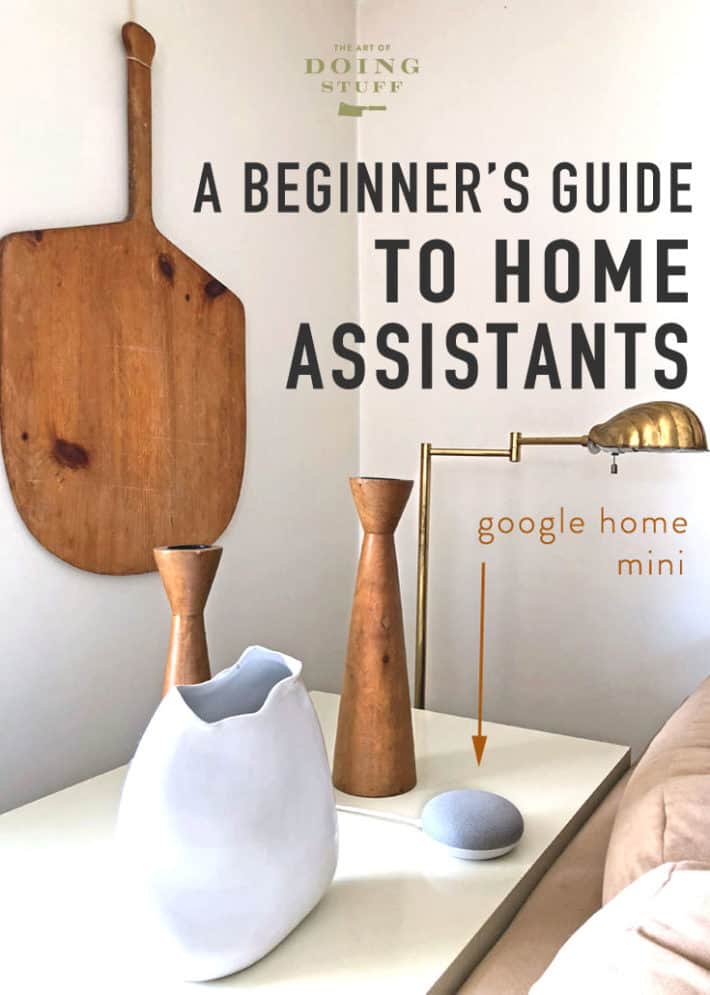



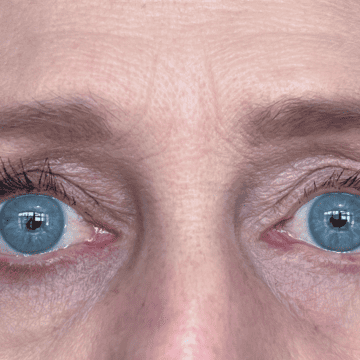

RandyP
OK, yes I'm old (76) but this did give me a chuckle.
Barbara Linnéa Geremia
I have 9 HomePods, we should have a cup of tea, then you know someone with many of those! :) On a different note, I am almost 60 and work at the Genius Bar at Apple helping people all day long with tech. I get people in their 90s, who are impressively well versed with tech and young people, who are utterly clueless and even a two button phone would be too complex. Cheers, ~ Barb
Stonie
We had an Alexa for a bit, it was gifted to us by the company I work for. After she gave away my Amazon shopping secrets and started gabbering away in the middle of the night, she was quickly unplugged and shoved into a drawer where she would never see the light of day again. I think I will stick with a good old-fashioned paper grocery list...
Tan
With you on that!
Elisabeth
OMG Mr. Potato Head!! Over-55 tech: the "Amazon Echo Silver" commercial by Saturday Night Live
Marilyn
I couldn't finish watching the video because my Google Home kept trying to talk to YOU!! It was so funny. You were talking to your GH, and my GH heard the chat and wanted to be a part.
Tammi W
I too, have Google minis. Primarily, I use them to turn lights on and spell words when I am doing a crossword.
RandyP
Gonna take a hard pass on a hackable device in my house that listens and remembers every word spoken. I live alone too... and watch too many movies about what happens when AI goes nutz. Don't need my phone calls monitored either. Amazon USA and CA knows too much about me already.
TucsonPatty
That is what I'm fearful of. However the new president eloong and his multimillionaire friends have already heard everything they need. I'm pretty trusting, and have only fallen for one scam that I know of. (Drive-by asking about the car up the street for sale,[lie] then offering to patch the cracks in my carport. Fairly harmless, but still.) I am however, nervous about these devices. I love watching the ring doorbell video clips. Is there a secure type that won't go blabbing your secrets, or a way to make it unhackable?
Ludo
Exactly right, the Amazon Alexa was inspired by the system used on Star Trek’s Starship Enterprise (hp printer error code 0x83c0000a).
Kyle Ellis
I'm starting to think I want one of these just for that "making my grocery list" feature. I can't even count how many times I've been in the kitchen and noticed I need something but forget to write it down. Now I could just yell at my Google thing and it'd write it down for me. Neat!
Martina
Hi Karen, thanks so much for putting this out there. I hadn’t really thought of getting Alexa until someone mentioned that it might be helpful for my 89year old mother who has macular degeneration. I bought two, one for me to figure it out so that I knew what it could do and then one for my parents( mostly mom) so that she can ask Alexa things like what time is it, instead of annoying my dad all the time...lol. My mother loves her Alexa and I have to say that I’m enjoying her as well. I’m with you on the,I don’t care if anyone knows what I do...I’m in my sixties..if you find my life interesting...feel free..lol
Debra B Milam
It sounds great, but I just don't know if I can cheat on SIRI.
Cynthia L Edwards
OMG Karen, THANK YOU for your rant at the top of the article. I'm 64 and have always been an early adopter of technology. I had my own hand-coded website in the early 1990s. For decades I have served as unofficial tech help for many of my friends on their computers, TV, streaming devices, and cell phones. Even the ones who need help can operate devices with more than two buttons. When I took early retirement, I looked into "senior" resources in my town, and was immediately confronted with pictures of happy seniors doing jigsaw puzzles and coloring books. Our generation put a man on the moon, for pity's sake!
Sue
Forgot to mention that the Echo (Alexa) also offers the Tap, which is portable and c.an be taken outside. It does not have to be plugged in all the time, only when it needs charging. I have both and love them and, as an almost 79 old broad, I love technology!
dana
Somebody may have mentioned this already. The subject in my email says The Beginner's Guide To Home Ass
😂😂😂
Karen
LOLOL! Nope, no one else mentioned that. Maybe you got the special email. ~ karen!
Janelle
Can Google use this thing to spy on you? For example, if you ask it to add butter to your shopping list, will butter ads pop up on your Facebook feed?
Karen
Probably. ~ karen!
Sue
I've never had that happen!
Melody
So, here’s what I don’t understand about the whole read-the-recipes thing. How does it know which recipe you want? Say for the chocolate cake you pinned on Pinterest and not another chocolate cake?
Susan
According to the New York Times 5/10/18: Researchers in China and the U.S. can send hidden commands — that are undetectable to the human ear — to Apple’s Siri, Amazon’s Alexa and Google’s Assistant.
Inside university labs, the researchers have been able to secretly activate the A.I. systems on smartphones and speakers.
In the wrong hands, the technology could be used to unlock doors, wire money or buy stuff online — without the device’s owner even realizing it.
Charlene Brown
When I was growing up, I never liked having a party line. For those newbies, that was the olden days before cell phones. We had rotary phones and your phone line was shared by neighbors who could quietly pick up and listen to your conversations. At least then you knew it was your neighbor listening to you.
I studied computer science in college so I have a love and a healthy respect for technology. For everything there is a trade. I love paying my bills online and being paper free. However, my information is now in internet space and could be stolen so I have to decide whether to take that chance. Technology is wonderful and scary at the same time.
Here is a recent article from New York Times and within this article is a link to another article about what Alexa can hear when brought into your home.
https://www.nytimes.com/2018/05/10/technology/alexa-siri-hidden-command-audio-attacks.html
Lara
Too scary for me, and another reason why the growing thicker EMF soup is damaging our bodies and brains. Yes these smart home devices can be convenient, but we should never stop using ourselves to do the things we need to do, to keep our brains and body functions working. I don't like the way A.I. is taking over our lives. I refuse to let myself "go".
If you are familiar with "Black Mirror" which is a British science fiction type anthology television series, there is an episode called "White Christmas" which has a story in it that really reminds me of the whole smart home technology - and the unintended consequences & twisted outcomes of such technology. One of the best episodes, and all of them are quite thought provoking. We should never, ever lose our opportunities to stay and be in control of ourselves. Just my couple of pennies.
Karen
I've heard that argument before and I can't say I agree. These devices aren't thinking for us. They're performing. Like an assistant would. We still have to think and solve throughout our daily lives. Just learning how to use these devices uses brain power we wouldn't otherwise use. It's no different than using a calculator. You still need to know the equation, the calculator just helps you get to the answer faster and more accurately. ~ karen!
Teri on the Left Coast
I’ve been aware of these home assistants for a while. I never thought I’d find one useful because I decidedly do not have a smart home. I barely have a tidy home! However, recently, a couple of people whose opinion I usually respect, have gotten Alexa and given me a demo. I’m suitably impressed.
I think they are a genius piece of technology and I’m all for something that makes my life easier. I don’t care if the companies want to sell me stuff and 'target' their ads. That too can be a convenience.
It occurs to me that, as a decidedly senior citizen there could be a real benefit in owning one of these devices...
“Alexa, call 911 I’ve fallen and I can’t get up!”