Lithium ion batteries are a wondrous invention that are lightweight and long lasting. But it's infuriating when the battery won't recharge. You stick the battery in the charger and ... nothing. Guess what? You can fix these batteries that appear to be completely dead. Read on ...

This post is NOT sponsored by Ryobi. They do not approve of or endorse this method for fixing a Ryobi battery. AT all.
Jump straight to the tutorial and how to video.
One of two things are going to happen as you read this post. You will either unfollow me due to my pathological boringness or ... you will propose marriage. So get ready to act accordingly.
If you have any sort of cordless power tool, but especially one powered by a Ryobi 18V battery, you have no doubt encountered the dreaded flashing red charger light.
And if you haven't ... you will.
It inevitably goes like this - you run to the basement to grab your cordless drill because after 10 years of thinking about it, you're finally going to build that 4 level, Tudor style treehouse with kitchenette.
Or you're going to hang a picture. (I can teach you how to hang a picture too)
Either way you put your battery in the charger and all you get is a flashing red light, which according to the label on the charger means your battery is defective. It isn't just dead. It's "defective".
I'm here to tell you it isn't. You probably left it in the charger too long which drains the battery.
Your battery is fine. It just needs a little boost.
This is where you want to go if you're looking for how to boost a car battery.
Table of Contents
You Can Fix a Rechargeable Battery That Won't Take a Charge.
You heard me right. You do NOT have to buy a new $50 battery. You do not have to call the company and swear at them because this stupid "defective" battery is only 2 weeks old. (although by all means feel free to do so) You do not have to wait until they ship you a replacement battery to finish your project. You can get that battery up and working in about 5 minutes.
NOTE: First try pulse charging.
Pulse charge your battery by plugging and unplugging your charger (with the battery in it) for 10 seconds. Try this a few times. If it doesn't correct the problem, continue on with this tutorial.
How to Fix an 18V Battery
What You Need
- A lithium ion battery that won't charge

- An AC adapter (an old phone charger for example)

- A multimeter. (this is actually optional but helpful ... if you don't have one don't worry, you can still fix your battery)

Note: If you aren't used to doing this sort of thing, or using things like a "multimeter" this is going to seem crazy hard and way out of your DIY league. It isn't.
Steps
Step 1. Cut the end off of your AC adapter. That's right. Just cut it off. It's for a 10 year old cell phone, you're never going to use it again anyway. It's frankly kind of weird that you saved it to begin with.

Step 2. Separate and strip off 1" of each wire. You have *just* made booster cables! Good for you.

TIP:
Black wire = negative Striped or solid white wire = positive
IT IS VERY IMPORTANT TO NOT MIX THE TWO UP.
Step 3. Remove the screws holding the battery together.

For Ryobi batteries it's a star shaped screw head like the one below.
A few years ago I bought a kit of small screwdriver heads from Amazon that has every small, weird, head you'd ever need.

TIP:
Would you like to save this stuff?
There's a hidden screw under a piece of plastic. You need to pry the plastic off to get at the screw underneath. I used a very thin screwdriver to pry it off.

Step 4. Pull the top off of the battery case.

Step 5. Remove the 2 plastic side pieces. They're the things you press in to remove your battery from your drill.

Step 6. Lift the battery pack out.

Step 7. Set the Multimeter to read volts. For testing an 18 volt battery choose the 20 volts setting. This will give you the most accurate reading. (If you don't have a multimeter skip to Step 9 and hope for the best)
TIP
Volts are symbolized by a "V" with one or two straight lines over it on a multimeter so it's that section of the multimeter that you use. The section under the V with the straight line(s). Not the squiggly line. The straight line.

Step 8. Touching the red probe to the positive (red) terminal and the black probe to the negative (black) terminal, read the voltage shown on the multimeter. In my case the battery was carrying a charge of 0.06 volts. Which is *almost* nothing, but not completely nothing.
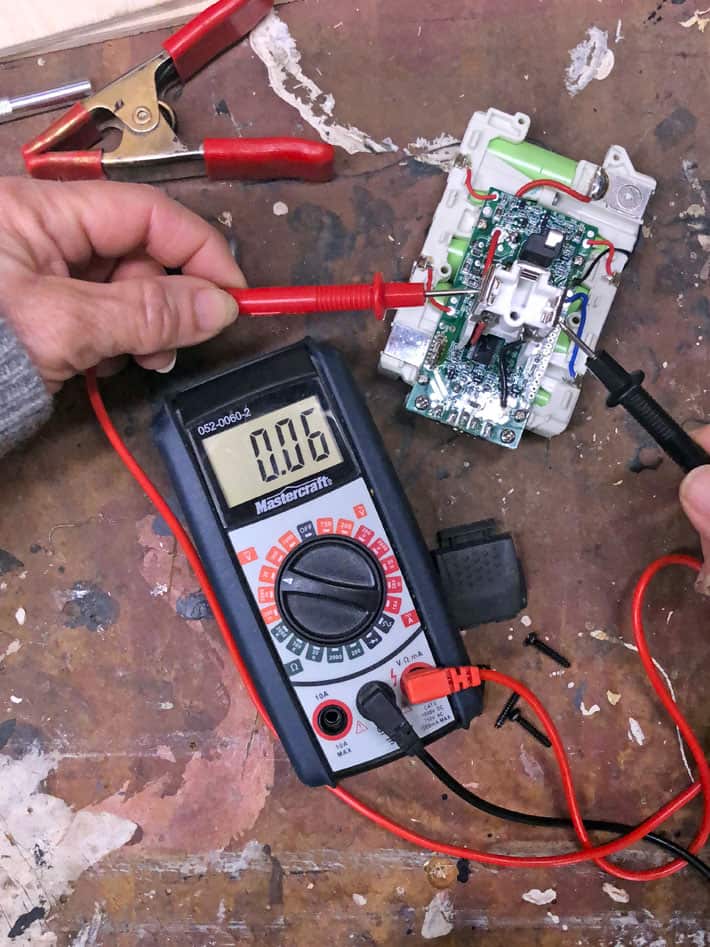
Step 9. Plug your AC adapter in and using the wires, boost your dead battery. Just touch the black wire to the negative terminal (the one with the black wire going to it) and the white wire (or striped wire) to the positive terminal (the one with the red wire going to it). Do this on and off for approximately a minute.
TIP
Apparently lithium ion batteries should be "pulse" charged. Which means you hold your wires down for 15 seconds or so, then release them. Then hold them down again. Over and over.
DOUBLE CHECK THAT YOU ARE TOUCHING POSITIVE TO POSITIVE AND NEGATIVE TO NEGATIVE.
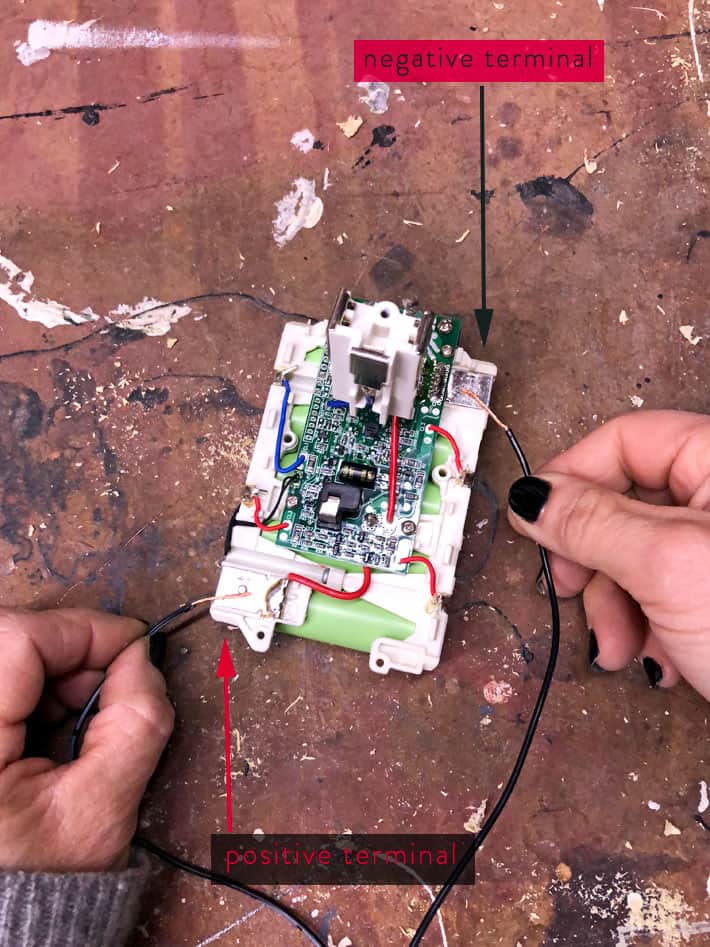
Step 10. Test your the voltage on your battery pack again. It should be higher than it was before boosting. (Again, if you don't have a multimeter don't worry about this - you'll just have to press on without one)
Mine went from 0.06 volts to 7.58 volts after a minute long boosting session.
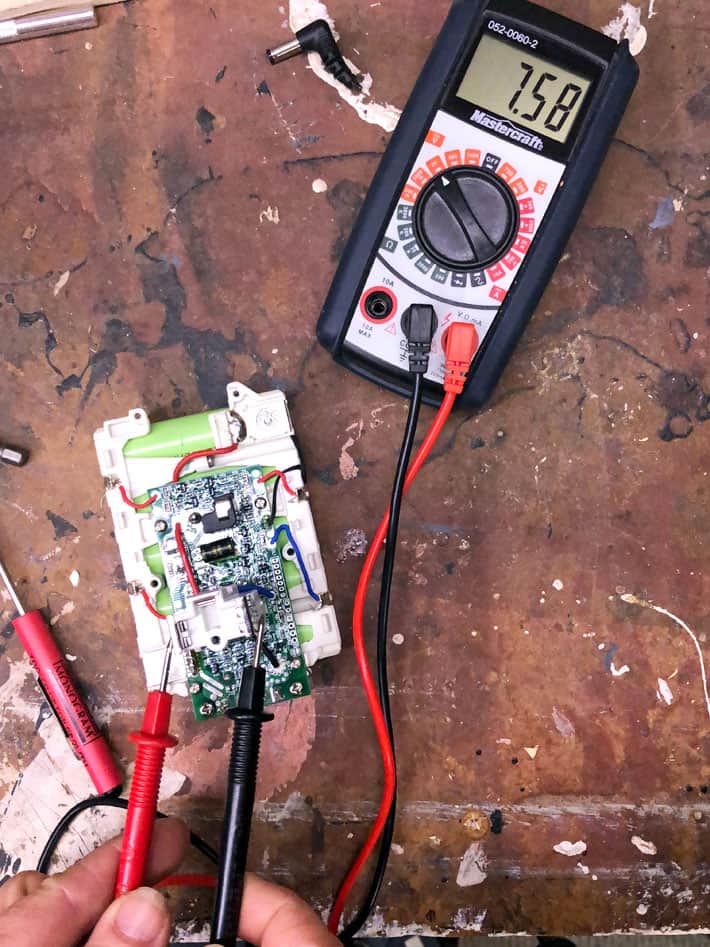
Step 11. Put the plastic cover back on the battery pack (just the part that goes into the charger) and set your battery on the charger to see if it will take a charge.

If you still only get a red flashing light and the battery won't charge, boost the battery some more. I find the battery charger will recognize that the battery is good again when you boost it to between 10 and 14 volts.
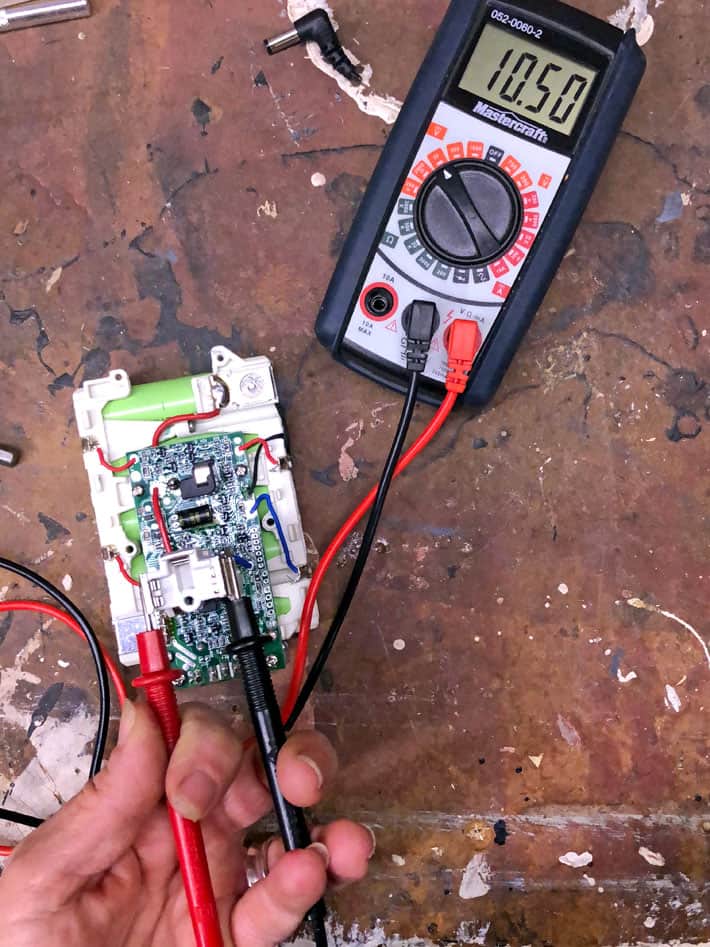
Just keep repeating the "pulse" boosting and testing the battery until it will finally be recognized by the charger and you get the green light.

To those of you who found this subject matter to be on par with spending 3 hours in a waiting room, sorry 'bout that.
For the rest of you? I know exactly how you feel. I felt the same way. Let me know exactly how elated you were after you brought your first battery back to life in the comments section.
Here's a 3 minute tutorial video showing me as I fix my own battery.

How to Fix a Ryobi 18v Rechargeable Battery
Instructions
- Cut the end off of your AC adapter. That's right. Just cut it off. It's for a 10 year old cell phone, you're never going to use it again anyway. It's frankly kind of weird that you saved it to begin with.
- Separate and strip off 1" of each wire. You have *just* made booster cables! Good for you.
- Remove the screws holding the battery together. There's a hidden screw under a piece of plastic. You need to pry the plastic off to get at the screw underneath. I used a very thin screwdriver to pry it off.
- Pull the top off of the battery case.
- Remove the 2 plastic side pieces. They're the things you press in to remove your battery from your drill.
- Lift the battery pack out.
- Set the Multimeter to read volts. For testing an 18 volt battery choose the 20 volts setting. This will give you the most accurate reading. (If you don't have a multimeter skip to Step 9 and hope for the best)
- Touching the red probe to the positive (red) terminal and the black probe to the negative (black) terminal, read the voltage shown on the multimeter. In my case the battery was carrying a charge of 0.06 volts. Which is *almost* nothing, but not completely nothing.
- Plug your AC adapter in and using the wires, boost your dead battery. Just touch the black wire to the negative terminal (the one with the black wire going to it) and the white wire (or striped wire) to the positive terminal (the one with the red wire going to it). Do this on and off for approximately a minute. DOUBLE CHECK THAT YOU ARE TOUCHING POSITIVE TO POSITIVE AND NEGATIVE TO NEGATIVE.
- Test your the voltage on your battery pack again. It should be higher than it was before boosting. IF IT IS NOT, THEN STOP. YOUR CELL COULD BE DAMAGED AND CONTINUING COULD BE DANGEROUS.
- Put the plastic cover back on the battery pack (just the part that goes into the charger) and set your battery on the charger to see if it will take a charge. If you still only get a red flashing light and the battery won't charge, boost the battery some more. I find the battery charger will recognize that the battery is good again when you boost it to between 10 and 14 volts.
- Repeat the "pulse" boosting and testing the battery until it will finally be recognized by the charger and you get the green light.
- Reassemble your battery. Your rechargeable battery is now fixed.
Video
Notes
- Black wire = negative Striped or solid white wire = positive It is very important to not mix the two up.
- There's a hidden screw under a piece of plastic. You need to pry the plastic off to get at the screw underneath. I used a very thin screwdriver to pry it off.
- Volts are symbolized by a "V" with one or two straight lines over it on a multimeter so it's that section of the multimeter that you use. The section under the V with the straight line(s). Not the squiggly line. The straight line.
- Lithium ion batteries need to be "pulse" charged. Which means you hold your wires down for 15 seconds or so, then release them. Then hold them down again. Over and over.
Please direct marriage proposals to my publicist. A certain tool company is *not* interested in proposing marriage to me. So I'd like to make a point of saying I love these tools and use them all the time. Their batteries and chargers on the other hand, could use some improvement.
OTHER WAYS TO FIX THINGS.
- How to Unclog Your Central Vacuum
- How to Sharpen a Push Mower
- How to Replace Carbon Brushes on Any Motor
- How to Mend a Broken Fingernail (because you're surely going to need it after replacing carbon brushes)
Questions & Answers
- Is there an easier way to do this? Possibly. Some people have had success with putting the battery in the charger and waiting for the red light to come on. Then you pulse charge the battery by quickly plugging and unplugging the charger.
- What voltage does the charger need to be? A 12 volt charger will do the trick.
- Isn't this dangerous? There is a small chance of BIG danger. So proceed with caution. If a cell doesn't immediately charge a little bit with this technique, stop. If anything (charger, cells, wires) starts to heat up, STOP.
- How long will the battery last after fixing them this way? Until you accidentally leave it in the charger too long again, or until the battery's natural death.
Seeing as you're the sort of person to make it all the way down here to the end of this post, you might like to learn how to install a battery operated electric fence around a home vegetable garden.
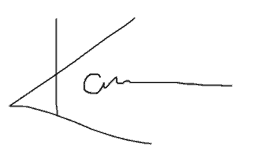
*Proceed with caution and follow instructions exactly. Failing to do so could lead to injury.*
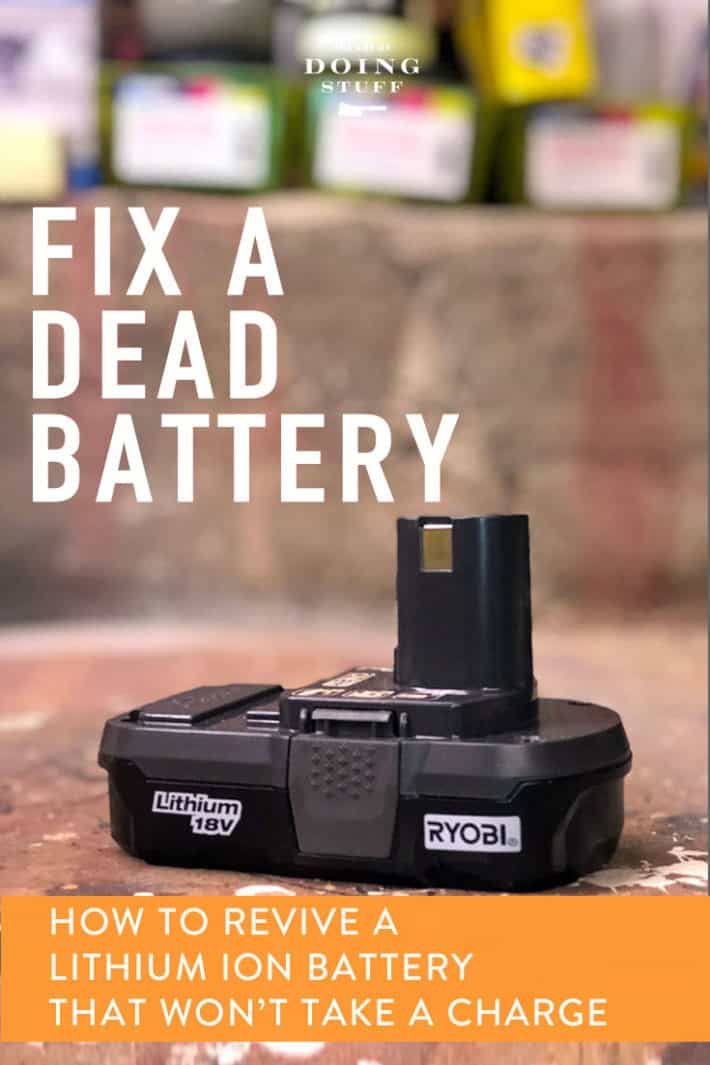



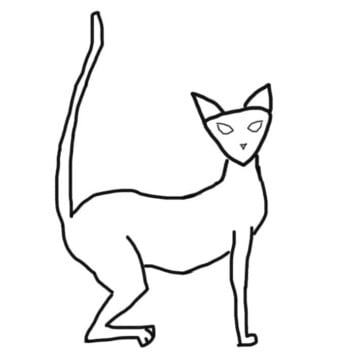

Emily Tellez
Holy cow! What a great hack. Simple, clear instructions for a completely effortless fix. $8 for a Torx screwdriver nib set instead of $50 for a new battery. Thanks so much!!
Karen
Hiya Emily! I'm glad it worked for you! ~ karen!
Andy
OK, I was trying to charge my batteries in the bathroom. But when I came back both batteries and the charge were gone. Now I do not have any batteries to run my Green Works chainsaw. How do I fix those batteries I can no longer charge?
Samantha Cave
AMAZING!! thank you.. you just saved me $65CND.
Karen
EXCELLENT!! ~ karen!
Mark
Thanks so much, it worked for me just to the plug flashing, at least for now!
Don Foreman
VERY EASY TO FOLLOW
Karen
Thanks Don! ~ karen
Genevieve C Britton
Omg!!!! I won't proposed (unless ,you know, ya maybe wanna?). I went online to complain to Ryobi about their batteries chargers in their lifespan. I came across your post telling me how I can recharge a dead battery so overall you saved me about $200 because I too love my Ryobi especially the green color and like most people at this time my funds are not what to they used to be. I saved 4 batteries. TY TY TY!!!! And if marriage is out of the question if you ever need a kidney or anything you have my email address.
Karen
Perfect! I'll pencil you in for kidney transplant should I need one. So keep yourself healthy please.🤣 ~ karen!
Bob
Fixed 2 of mymakita batteries using this method.
I thought they were broken and needed to buy new ones.
Now they charge up fully.
Joel
I did this and now have working batteries! But I will say that it didn’t work charging by the main + and- terminals. I had to do each individual battery. But was reviving 18V batteries and only had a 9V power source. But did it to each one and got some power and now charging beautifully! Kudos!
Steve
I found an easier fix. I ran 2 wires from the positive and negative of a known good battery, to the connections on the open battery. Once it started to heat up a little bit i removed the wires and placed it in the charger. BAM working battery.
Thanks alot ibwas trying to charge from the post on top and that wont work.
Steve
I think I spoke to soon. The battery guage shows 4 blinking lights on the full side. What i mean is the full light blinks 4 times when you push the guage button. I placed the battery in the charger and it still wont take a charge.
Can anyone please tell me what the blinking light on the battery means?
Steve
Forgot to mention its a ryobi 18v 4ah battery.
Zort
Thank you, I followed your method exactly. Worked perfect. I used an auto trickle charger.
Zort.
Natron Fiends
There is a tractor in my balls!
Any thoughts?
R Lamberg
that sounds great for an older battery using an adapter, but I have a 40 volt unit that is flashing red then green. the first 1 lights on amount of charge will light up while in charging (still flashing red/green) but only one when out of the charger. Any way I get get my tools working again without a $100 battery replacement?
Someguy
- to - and+ to+ and my charger Burn not only one :(
Steve
Wedding booked. I am sure you will look lovely with garlands in your hair. Worked a treat on Titan battery TTE303BAT. Opened up battery for first one to check for sparks etc. Used 12V PSU. Pulsing it would bring up to 12 V then it would drop when power removed. Put it in charger.. bingo...charged Crimped spade connectors to do others without removing covers. Many thanks. Ultimate recycling.
John A
Well Karen almost 3 years later, and your article is still saving people money. I left my battery in the garage. I have two. Well the big winter freeze came and I thought it should have been charging my battery the last month since I last used it, but it was dead. Nothing worked. I had heard of the insert/remove trick before and tried that. Still nothing. 3 minutes of 10sec charge, 10 sec off to those two terminals got it charging again. Saved me from buying a new $50 battery. Thank you!
Matt
Does not work, wasted my time
Frank woodall
Great instructions. I would add my 2 cents to the instructions. Starting at step 9 skip to 11. Get your booster ready like you were going to flash the battery pack but put the top cover on and put in charger. Now flash the battery pack and the charger should go from red to flashing to green light indicating charge. Leave it on charge for half an hour then reassemble battery pack. We need to jump start the charger not the battery.
David Lamphear
Thank you I just turned about 7 to 10 batteries in to Home Depot to recycle I didn’t know I could do this thank you
David
"Before doing all this, first try to pulse charge your battery by plugging and unplugging your charger (with the battery in it) for 10 seconds."
I bought a Drill, charger and 4 batteries at Goodwill for $8. Three of the batteries showed green on the charger, as if they were fully charged, but they didn't actually have any power at all. This method above brought them all back to life- they may not perform like new, but they will take a charge now. Great advice!
Karen
Glad it worked David! And you got a GOOD deal at Goodwill! ~ karen
David Jamieson
Awesome mate, cheers!