I sometimes forget that you know a lot more about me than I know about you. I mean, you know that I'm a hooker, that I had a possible nervous breakdown while sitting in my closet ... you even know what kind of toilet paper I use.
I meet people all the time who know me from my blog and during our conversation it's entirely possible they might bethinking "Hey. I wonder how Karen's yeast infection is doing."
Well, did you ever think that it might be nice for me to look at YOU for once and think, "Hey. I wonder how her itchy lady parts are doing.".
Let's make that happen today. Not the yeast infection, (that's a special spell I have reserved for people who park sideways and take up more than one parking spot at Ikea on a Saturday), but the recognizing you bit.
This is what 70% of you look like to me and everyone else who reads this blog.
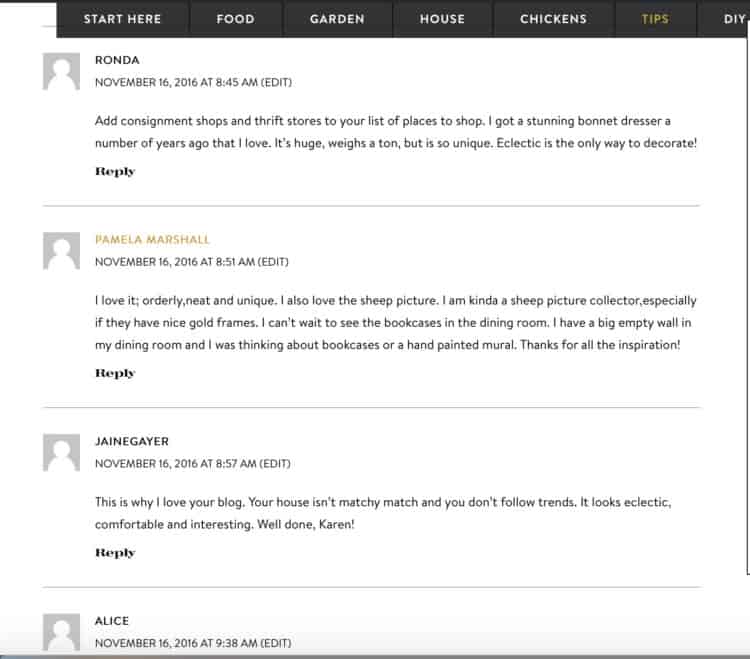
Faceless blobs of air. Who are you people? I don't know. In my head and the heads of everyone else reading the comments on blogs you possibly looking something like this ...
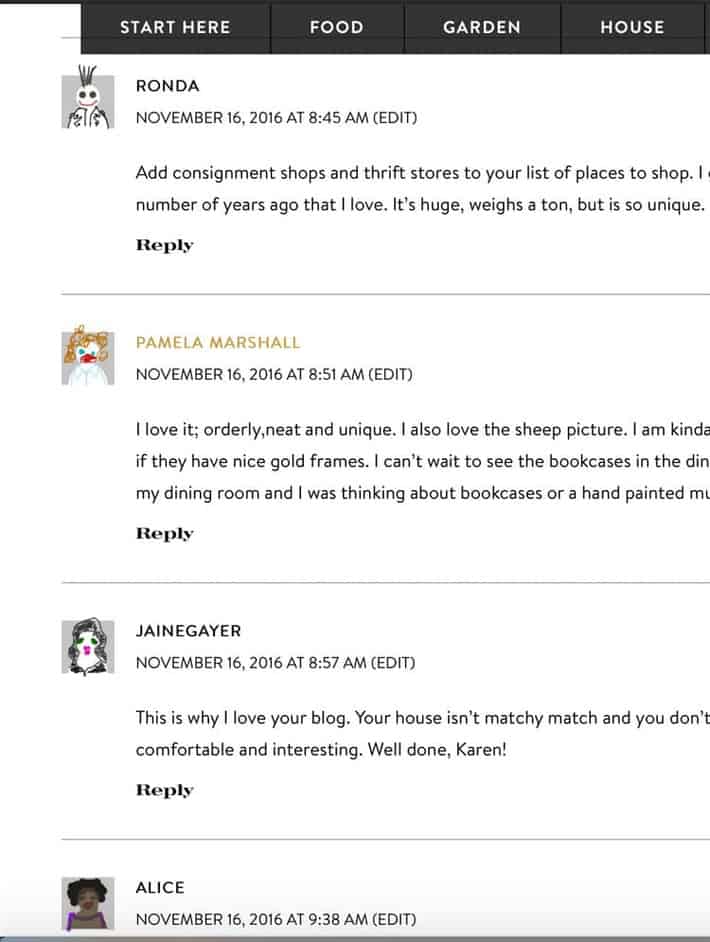
So what are those little pictures and why doesn't your photo show up?
Those are called Avatars and they're put there by something called Gravatar. Which stands for Globally Recognized Avatar. Almost all blogs and websites are Gravatar enabled which means they are all ready, willing and able for your picture.
Would you like to save this stuff?
All you have to do is go to the Gravatar website and upload your photo. Then Gravatar basically attaches itself to you and whenever you comment on a blog, Gravatar follows you there and includes your photo.
How to get your photo to show up in blog comments.
- Go to the Gravatar website.
- Sign up.
- Create your profile which includes uploading your photo.
- Done! Now when you comment on any blog or website that is Gravatar enabled your photo will show up. Pretty much every website has Gravatar enabled on it by the way.
- You can change your profile picture whenever you want by going back to the Gravatar website and uploading a new photo.
In the profile section of the Gravatar website you can fill out your name, where you're from and a little bit about yourself.
![]()
Why would you do that? Well there's a little surprise to Gravatar that not everyone knows about. If you hover over someone's photo on any blog comment if they've filled out their profile, that information pops up! So you can tell the world a little bit about you and you can learn a little bit about your fellow commenters.
And don't worry if you're a little bit shy you can upload a photo of anything. Your dog, your cat, your kid. I prefer to see recent photos of the actual person but the choice is yours.
I've only used 3 different Avatars on this blog since starting it but I might switch it up soon.
![]()
O.K. now it's time for you to try to do it yourself!
I'll be here. Waiting. And itching.
To see your pictures. ;)



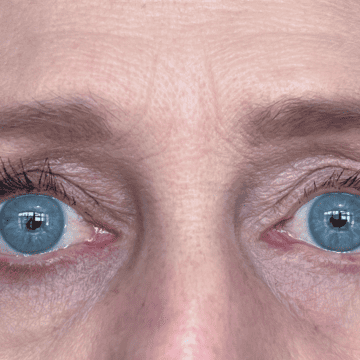

Edith
Hi Karen,
Trying out Gravatar. Fingers crossed.
Edith
Karen
Edith. It doesn't seem to be going well. :( ~ karen
Mindy
So there must be a problem with blogger only. That's interesting.ö
Karen
Yup. It's working here ... LOL ... as you can see. Nice pic! ~ karen
Mindy
Great post, but mine is still not working for some reason. I have downloaded my profile picture and have only one emai-address, dunno why it's not working.:(At least in blogger it doesn't show up, testing if it works here.:)
Simmons on Style
I have also been having the same problem on Blogger websites. So I am testing it here.
Thanks!
Simmons on Style
Looks like it's working on here, but not on Blogger. Interesting.
.MIS. Manhattan Image and Style
Great post! :)
Gina
Been struggling with this... testing testing, hope it works! Not all blogs ask for your email address though... hmmmm
Karen
We have touchdown. Your picture is up. It should work on most blogs now. ~ karen!
Avner Mizrahi
Does this only work for wordpress blogs? If so, is there some other service for non-wordpress blogs? Thanks!
Karen
Hi Avner - It works with all blogs as long as they have their blog set up for Gravatars. ~ karen!
Avner Mizrahi
Awesome! Thanks so much, Karen!
Tammy
trying this out!
Karen
It worked Tammy! ~ karen
Joe
That is so cool.
Jean in BC
testing 1 2 3
Ian
Hey Thanks! Looks like I signed up for this a long time ago and totally forgot about it. I definitely need to get a better picture of myself up though!
Kristi
Thank you for helping with my Avatar.
Karen
You're very welcome Kristi. - karen!
Kat
Well aren't you just a bundle of info Karen! The hardest part was waiting to see if it worked!
Kat
Oh and that is me Halloween costume last year I spent months putting Captain Jack together! Won contests all over town. Why would a 55 year old woman even want to dress up as Jack Sparrow you ask! Because I can, hahahaha!!!
korrine
Ok I am late to the game on this but I want to test it out.
Donie
Okay...I'm trying it out to see if it worked...remember me? Computer ignorant Donie? Ha ha let's see if my pic shows up...oh so exciting... well, exciting in my little world. Thanks for the info Karen. =)
candace
or...maybe I didn't quite get it! ha ha
candace
Thanks for teaching me this :)
Mareesa
Thanks for the tip so I can have a face with all my snarky comments. Woo Hoo!
Sara Yancey
Just one question: If I used a photo of myself in garlic scape porn would I have to rate said avatar X?:)
Karen
Sara - Totally depends on where you wear the scape. ~ k
Jaclyn
Oh... LOL. :)
Jaclyn
now?...
Karen
LOL. Your baby boy is there. It just takes a couple of seconds for it to show up. ~ karen